Gitega - Find the Bad Git Commit
#bash #git #gitBisect
Type: Fix
Description: The directory at /home/admin/git has a Git repository with a Golang program and a test for it.
To execute the test, from this "git" directory run: go test. The last (current HEAD) commit fails the test. Suppose the first commit passed the test.
Find the (long hash) commit that first broke the test and enter it in the /home/admin/solution file. For example: echo 9e80a7eb1b09385e93ab4a76cb2c93beec48fd9f > /home/admin/solution
Test: Doing md5sum /home/admin/solution returns f7db1bb6b7bfcd66a4eb66782804b39d.
The "Check My Solution" button runs the script /home/admin/agent/check.sh, which you can see and execute.
Notes and solution:
To find a bad commit without a graphical interface we'll use git bisect to binary search through the history and find the point in time where the error was first introduced.
First, let's go to the directory where the git repository is located.
cd /home/admin/git
And run the test
go test
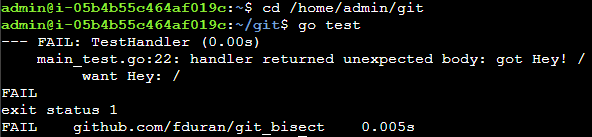
This result in a failed test, let's start git bisect and mark this commit as a bad commit.
git bisect start
git bisect bad
NOTE: When there are no parameters in git bisect bad, the commit marked is the HEAD commit.
Let's look at the git log to see how many commits have been done until this point.
git log
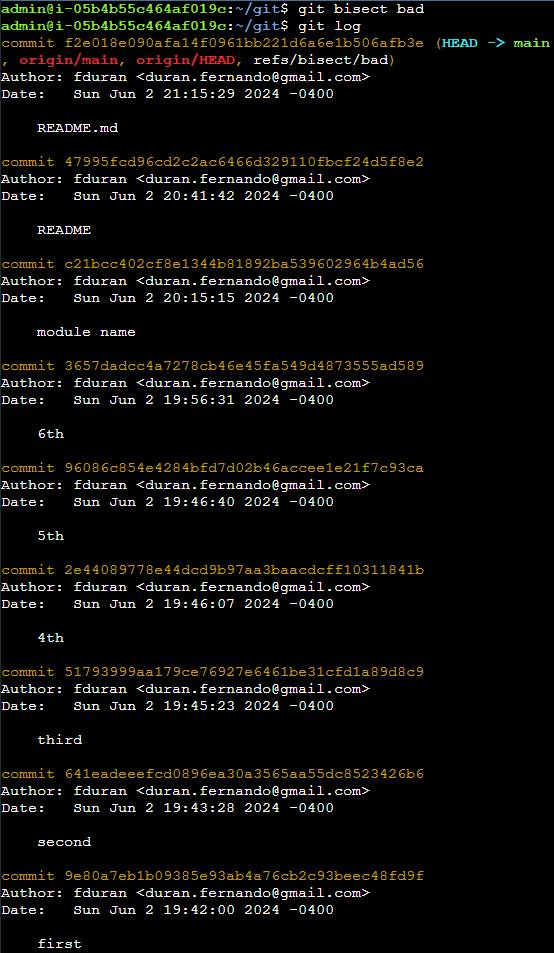
This SadServers' scenario tells us to assume that the first ever commit is a good commit, so let's mark that as good
git bisect good 9e80a
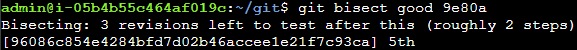
This takes us to the middle of the git history (5th commit).
Let's see if the error is present
go test
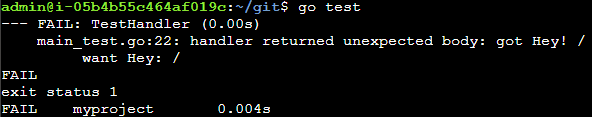
Not quite there, let us mark this commit as bad
git bisect bad
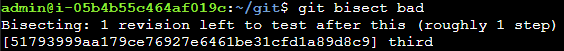
go test
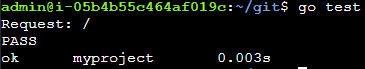
Success!!, but not quite, this commit doesn't have the error we are trying to correct but the next commit might not be the culprit, let's find out
git bisect good
go test
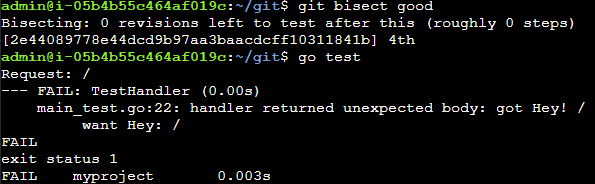
It turns out the commit that first introduced the error is the 4th commit.
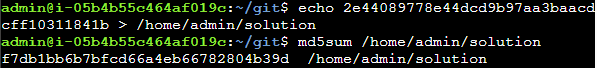
Success!!