Partitions
A partition is a division in the hard drive space. It is effectively a long sequence of storage locations. Each partition is treated as if it is an individual device.
But why would I need multiple partitions?
Some examples for using multiple partitions would be:
- Managing available storage.
- Isolating encryption overhead.
- Supporting multiple file systems.
- It makes it possible to have a single device that can boot under different operating systems.
Linux needs at least two partitions: one for the system and another for the swap space.
Logical Volume Manager (LVM) is a software capability that allows administrators to combine individual disks and disk partitions and treat them as if they are a single drive.
Directories
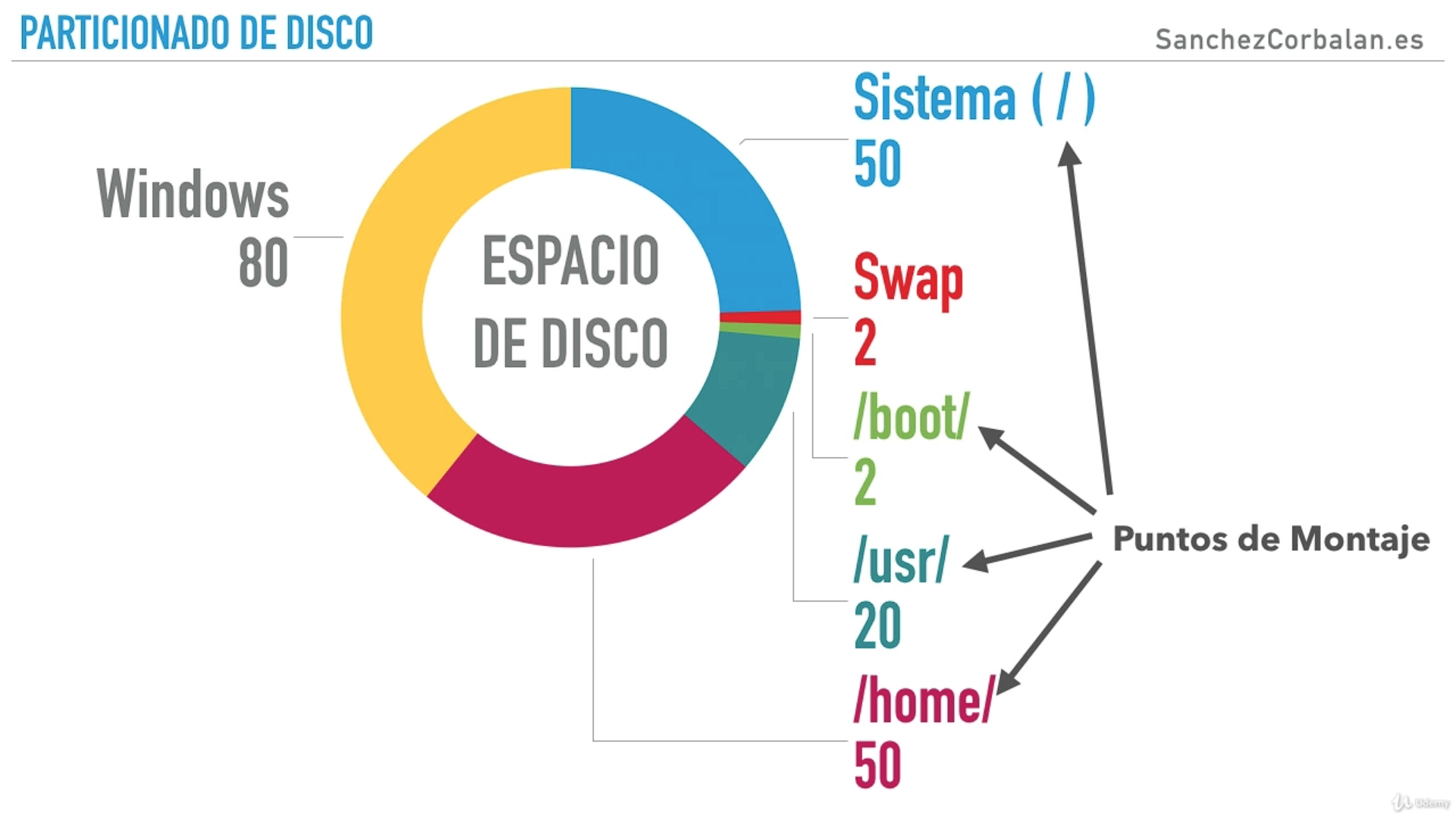
| Directory | Description |
|---|---|
| / | The root directory. It contains all the systems' hierarchy. |
| /bin/ | Binary apps. |
| /boot/ | Boot files. Run at startup. |
| /dev/ | It contains special files related to hardware devices. |
| /etc/ | Contains systems' configuration files. |
| /home/ | Contains working directories of the user. |
| /usr/ | Secondary hierarchy of user data. Contains the majority of utilities and multi-user apps. |
| /var/ | Variable files such as logs, spool, databases, temporary email files and some temporary files in general. |